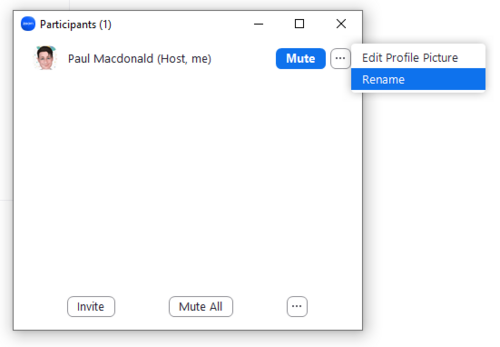Online Event Rules
|
|

Chess Power Online Tournament Overview:
We have various online tournaments available to enter on our website, such as the Online Sarapu Cup, the School's Checkmate Challenge, the Chess Power Online Team Nationals (invitation only) and the Chess Power Online Champions Trophy (invitation only) which are all conducted online in real-time. See below for some useful information with regard to online rules & requirements, connecting to tournaments, game play and lots more:
Rules & Requirements:
1. For players in a school environment:
- All players must have their microphones turned on during game time.
- Players and other students cannot talk with another player during a game.
- Teachers should support this by sanctioning students that are talking during game time.
- Teachers must actively monitor player activity to ensure they are not using engine assistance.
2. For players in a home environment:
- All players must have their microphones on their main device turned on.
- All players must have a camera (webcam, phone, tablet, laptop or even a mirror can work) behind the player so that the players screens and body are visible. The camera must also be connected to Zoom
This device should be named "[Player Name] (back)". e.g. Scooby Doo (back). In Zoom click Participants, click the ellipses (the three dots) next to your name and then click Rename to rename the device.
- In addition, we recommend the back camera device has the microphone muted in Zoom and the device speakers turned off.
These rules are in place to ensure everybody plays fairly.
Equipment:
You will need a device preferably with a web camera, a microphone and speaker. It is preferable if you have a desktop or laptop computer. But if you have no choice, a tablet should work as well.
Siblings:
If you have siblings, you will need a separate device for each sibling. Each sibling will also need to participate in a different room so the device microphones and speakers don't affect each other.
Technology:
We will be using two technologies for these events.
1. Zoom for video, voice and chat.
2. Tornelo for checking in, playing your games, viewing others' games and viewing the standings
Connecting to the event:
To check-in, go to the tournament lobby using the Tornelo link you used to register. The same link usually will be sent to you before the event as well.
Watch this video to learn how to play your games, or read below.
Signing In
Once you are in Tornelo, you will need to sign in on the top-right corner. It is important you sign in using the same email address that you registered with. 
If you are successfully signed in or were already signed in, a little grey man icon will appear in the top-right corner. 
If you have forgotten your password, you can reset it by clicking the reset password button. This will send you an email to reset your password. 
Note you will not be able to start your game until:
• we have done the tournament announcements
• and we have paired the first round.
Connecting to the video/audio link
Once you are signed in and checked in, you can connect to the video/audio for the event. Click the Open Zoom Room button in the Tornelo lobby.

You may be prompted to install Zoom so you should go ahead with this. And you will be prompted to open the Zoom connection. 
If you can't find the Join Zoom button in Tornelo, you should be able to find the Zoom link on the tournament page on the Chess Power website or in the email that was sent to you prior to the event. You do not require a login or password for Zoom and you should join as an attendee.
Using Zoom
There are three important features in Zoom that you should get familiar with before the event starts.
Viewing chat and sending a chat message.
Click the Chat button on the Zoom toolbar.

A zoom group chat box will pop up.

You can send messages to everyone or just to the host (our arbiters) or just to a specific person by changing the To box.
IMPORTANT
If you are sending a message to everyone, there is one important rule.
NO SPAM!!!
This means, do not send messages that aren't relevent to the tournament.
Raising your Hand
Raising your hand is an important way to get the arbiters attention and tells us you need help with something.
Click the Participants button on the Zoom toolbar. In some cases, you might find the raise hand feature in a More button on the right of the toolbar.

A participant box will pop up. Click the three little dots in the right corner, then click raise hand.

Talking
You should stay muted during the event unless you want to talk. This is important because we get a lot of background noise otherwise.
In saying this, you can feel free to talk during the tournament. The only rule is to try and not talk over the top of someone else and make sure you re-mute yourself when you have finished talking.
To unmute yourself, press the Unmute button on the Zoom toolbar. You can also hold down your space-bar to temporarily unmute yourself.

Playing your games:
Once everybody is checked in, we will do the pairings for the first round.
A blue “Play now” button will appear once we have done the pairing of the round. Click this button to start your game.

When you click this, a new window will pop up with your chess board.

You will need to wait until your opponents power-plug turns green before you can start your game.
Being able to focus during your game:
We recommend that you turn off your speakers whilst you are playing your game so you aren't distracted by the chat in the Zoom group meeting.
In Windows 10, you can turn off you speaker by clicking the speaker icon in the bottom right corner on your screen and then clicking the speaker icon again.

The Most Important Rule:
There really is only one rule when playing your games. You cannot get help from anybody else during your game. This includes friends, siblings, parents, phones, computers or anything else. Anyone found to be getting help will be banned from this event and all future events so just don't do it.
Here is a helpful video from ChessKid.com that talks about good types of behaviour in online games.
Other Rules:
The main rules you need to remember is:
• If you move a piece and then let it go, you have to move it where you let it go.
• Kings cannot be next to each other because they would be in check.
• You cannot take your opponents king. If a player is in check and doesn't move out of check, you cannot take their king. You have to tell them they are still in check and ask them to take their last move back and get out of check.
Offering a draw:
This is an offer draw button if you would like to offer a draw to your opponent. You can do this when you think the game doesn't offer either player a way to win. It is your choice for your opponent to accept or decline the draw offer. You shouldn't continually offer a draw. If you think the game is going nowhere, you can pause the clock and call an arbiter for assistance.
Clocks:
• Every board has a chess clock. The clock is set so you have 15 minutes per player. You can take as long as you like for each individual move, but you cannot take more than 15 minutes for your whole game.
• Black starts the clock and white makes the first move. After each move, your clock will stop automatically and your opponents clock will start
• If you run out of time you lose the game.
End of game:
• At the end of the game, you can send a private message to your opponent thanking them for the game.
• The next round will not start until all the games for the current round are finished. So we recommend you watch other players games, especially your team-mates. You can do this by going back to the lobby in Tornelo and click the Watch button next to a game. You can also go and have a cookie or a glass of milk for a few minutes.
• We will also be commentating on games that have finished between rounds so you can learn a lot about how to improve in your own games during this time.
Making your first move:
To start the game White moves first and drags a piece from the start square to the destination square to complete their move. And then you can continue the game.
Who Plays Who?
When the tournament starts, you are paired randomly against someone from another school. If you win your first game, you will play someone that has also won their first game in the next round. If you lose your first game, you will play someone that has also lost their first game, so your opponent should be a bit easier. The tournament goes on like this.
Normally you wouldn't play against someone from a different division, but it is possible for divisions to get merged. If this happens, you may play each-other but your scores at prize giving will still be separate.
You will never play the same person twice, so be a good sport.
Prizes:
Trophies & medals will be posted to winners.
We wish you a positive, fun and engaging event!
And don't forget, chess makes you smarter, even when you lose!

|
© Copyright Chess Power Ltd
- Site map
|